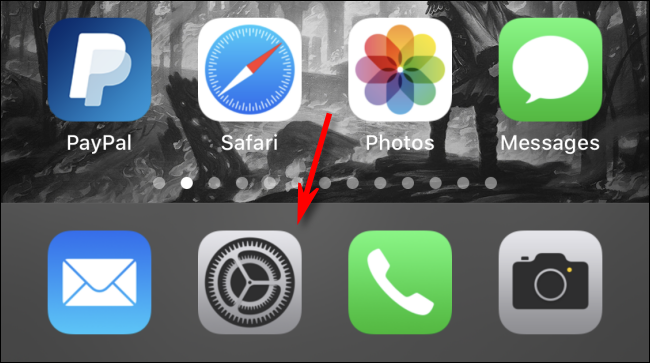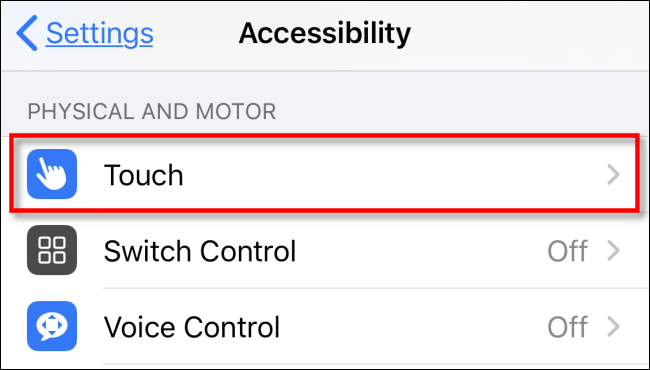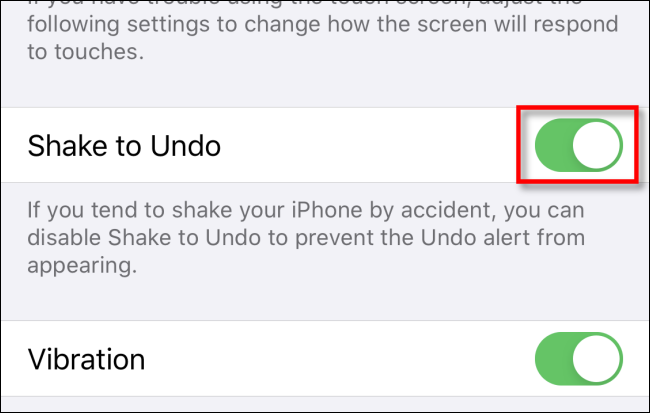How to Stop “Undo Typing” prompt showing on iPhone & iPad
/image provided by How https://www.howtogeek.com/680135/how-to-stop-the-undo-typing-pop-up-on-iphone-and-ipad/
Every now and then you might see an "Undo Typing” pop up prompt on your iPhone or iPad. This occurs due to a feature called “shake to undo”. If you find this annoying you can fortunately turn this off. Here’s how too.
Tap on Settings (cog icon) often found in the first page on your home screen
Tap on Accessibility
On this page tap on Touch
Within the Touch screen, scroll down to find a label called “Shake to Undo”. To switch this off, tap on the button.