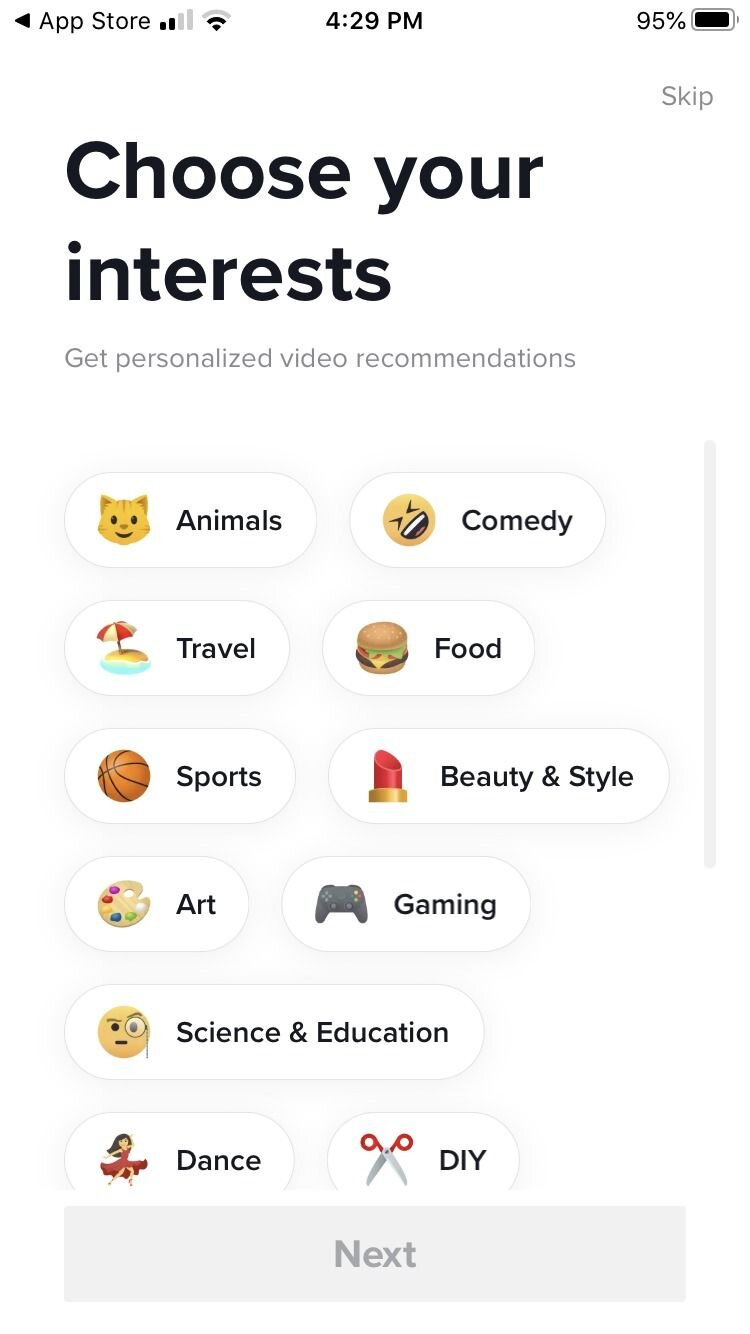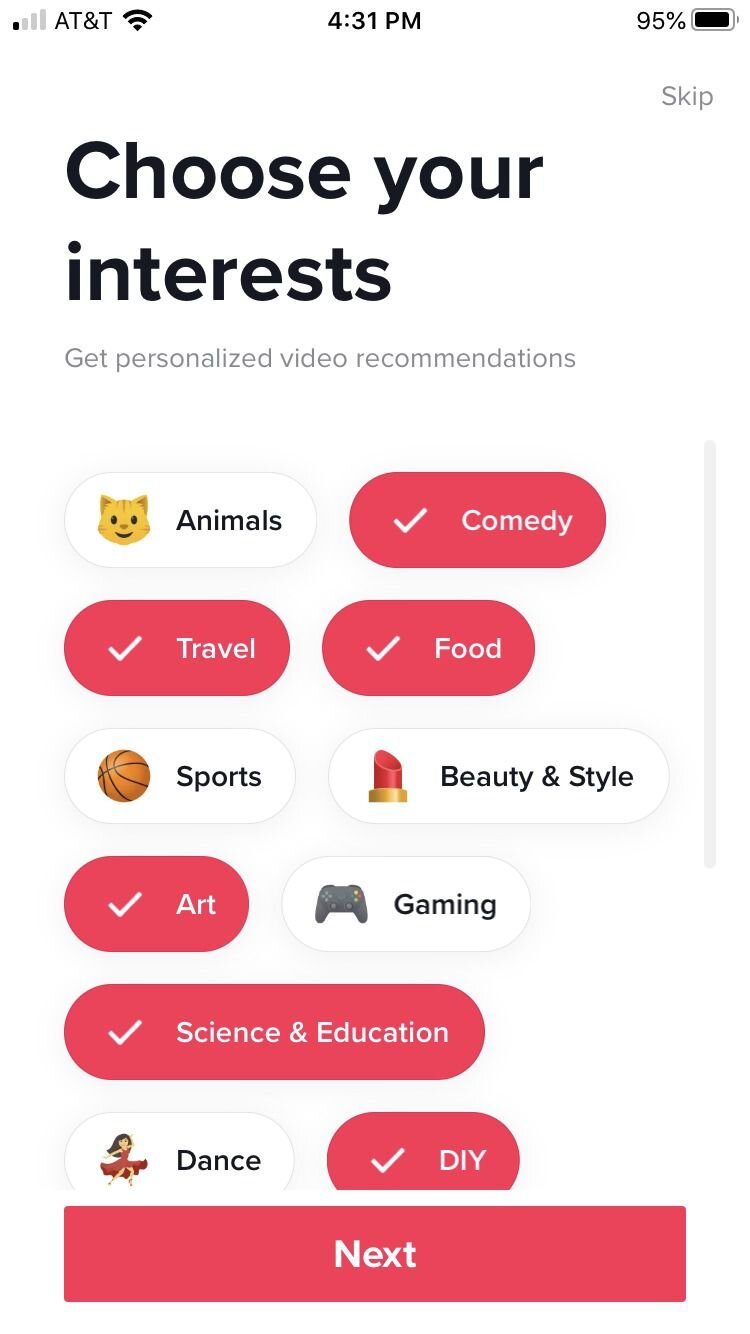How to start using TikTok
/You might have heard ok Tiktok, a video sharing app that has swept the world. similar to other social media apps, Tiktok is the source of popular memes, challenges, dances etc and is now popular among users of all ages.
Tiktok gives you and endless scroll of videos that are tailor made “For You”. Tiktok curates the videos for you based on your likes and activity using their algorithm. You can also upload your own videos of up to 60 seconds within the app. Once you have started using Tiktok, it’s easy to get lost in the video feed. Here is how you can get started.
Start TikTok
Download the app
Launch the app
The welcome screen will allow you to select what topics you’re interested in. Tap on the interests to add them to your list (if your unsure for now, tap on the skip button in the right hand corner)
The next screen will inform you on how TikTok works, and how to use the scroll feature. you can swipe up or select “Start watching” to continue.
How to set up a TicTok account.
Now that you’ve got the app up and can watch videos, you might realise that you haven’t set up an account. If you want to use certain feats such as posting content, recording videos and having more personalised recommendations, you will need one.
you can create the account by tapping on the “inbox” or “me” button
tap on “Sign up”
You can make the account using your number, email address, facebook, Google & Apple.
You might be asked to answer certain security questions.
at the end, you will be allowed to create a unique username.