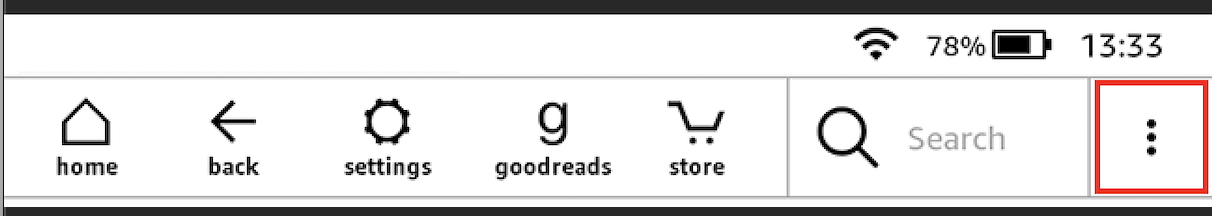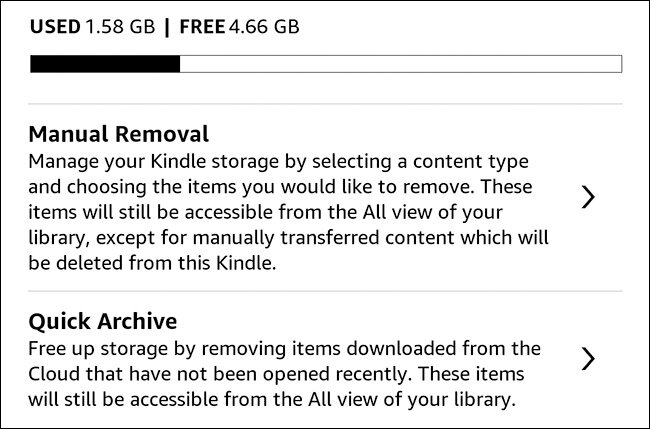Manage storage on Kindle
/Kindle, which can store hundreds/thousands of ebooks, can still run out of storage, particularly if you are using audio books. Should you be running out of storage, here is a quick guide on freeing up storage on the Kindle, when you need to.
Manage Kindle Storage
On the Kindle Home Screen, tap on Menu (3 dots) > Settings > Device Options > Advanced > Storage Management.
You will be presented with 2 options, Manual Removal, and Quick archive. Manual removal will allow you to individually remove each ebook, whilst quick archive let’s you set archive content that you haven’t used in a long time, such as 6 months.
Source and further reading: https://www.howtogeek.com/738364/how-to-free-up-space-on-your-kindle/