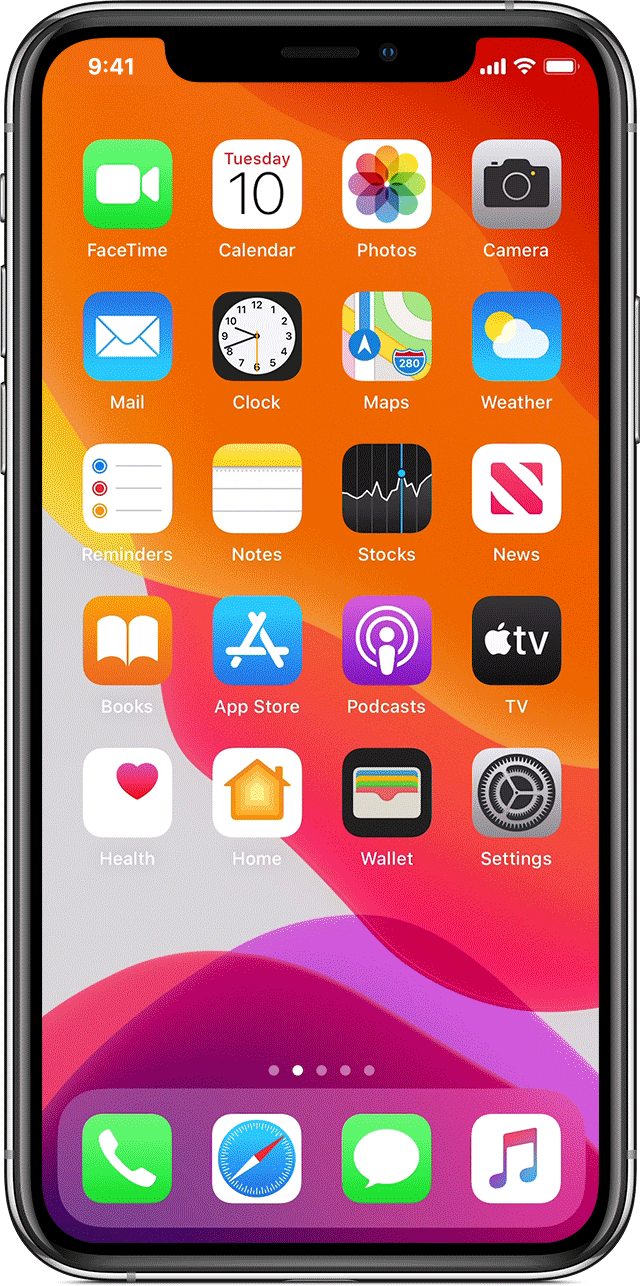Use Swipe Search on iPhone & iPad
/Search helps you quickly find anything on your Apple device and on the internet. Using Apple’s Siri, the Search offers suggestions and updates as you type. If you’re not familiar with this search, here is how.
Swipe to search
Trying to find a certain app note, phone number, Movie information or perhaps a take away review? If so quickly head to your Home screen on the device.
Swipe down from the middle of the screen
This brings up the search bar
tap on the search field, then type what your looking for
As you continue to type, the search will update results.
To see more results tap on the “Show More”
You can open the result by tapping on it.
Source & further reading: https://support.apple.com/en-au/HT201285