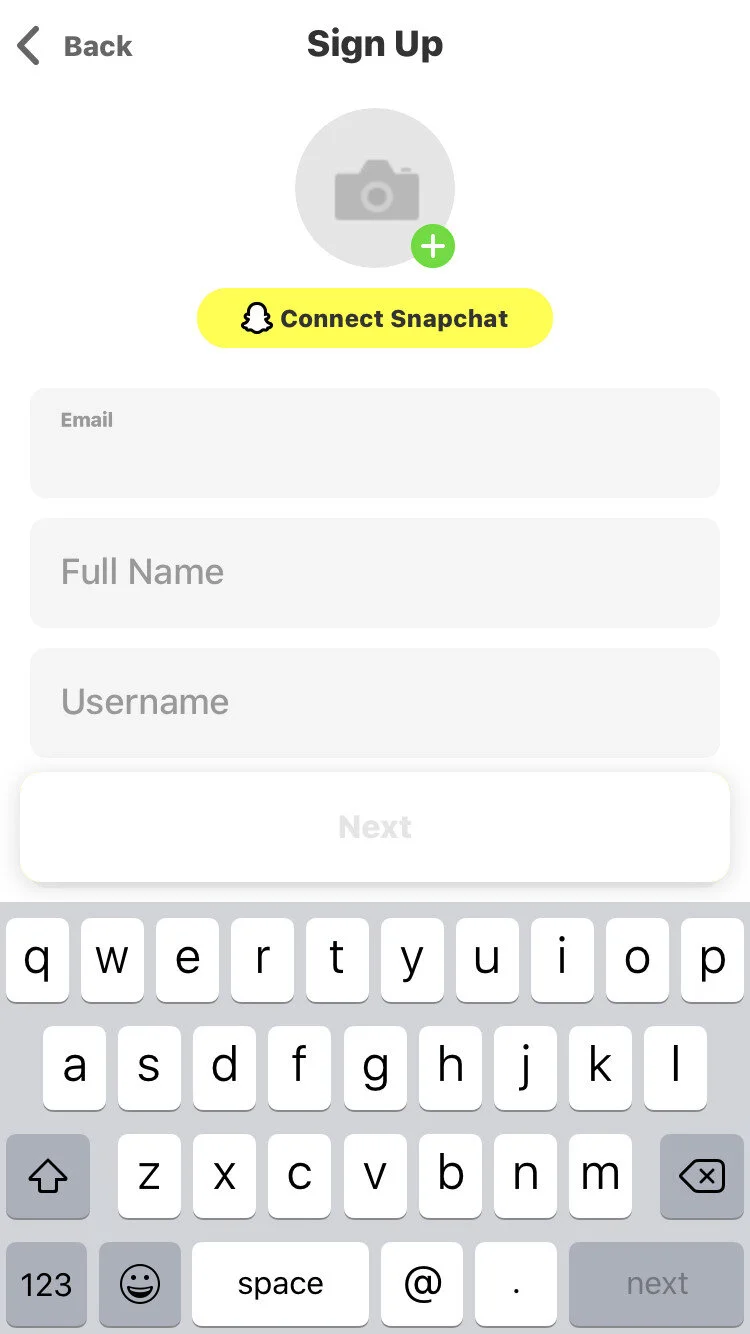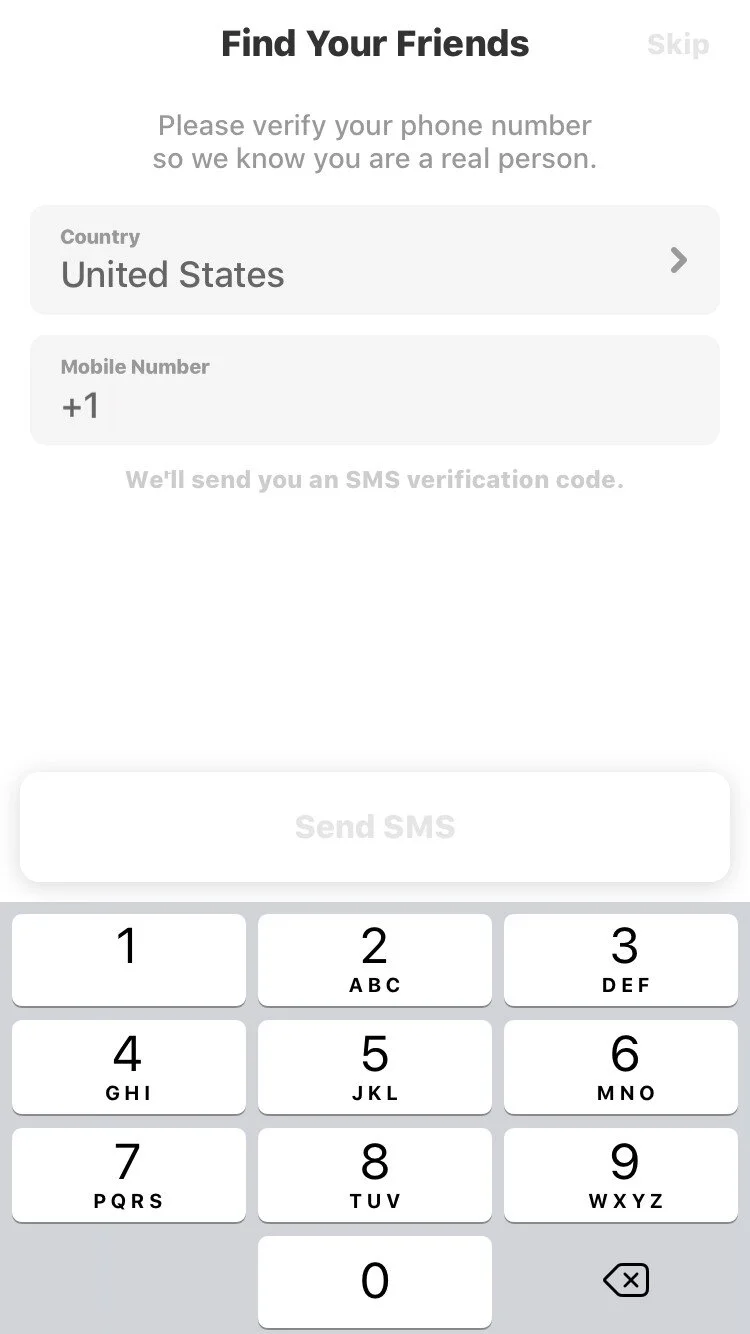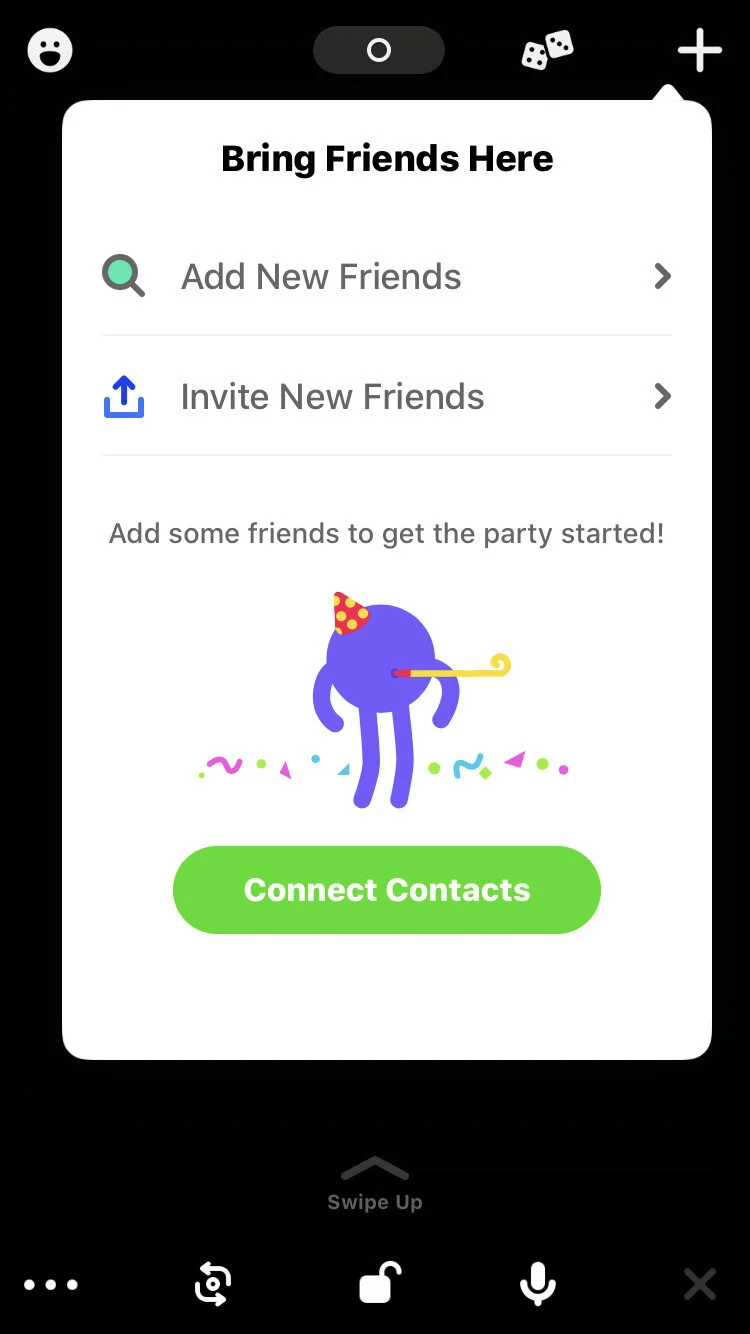How to Houseparty
/Houseparty, a video conferencing app alternative, is becoming quite popular as It makes chatting with friends through video easy and convenient. The benefit of Houseparty is that it shows who of your friends are online and you can easily call them by tapping on their name. This guide will quickly show you how to set up an account, and how to add friends.
How to create a Houseparty Account
Download and open the app
Tap “Sign Up”
Enter in your email, full name, and birthday. You will be asked to set up your username, password and will have the option to add a photo to your account.
Next, you’ll need to verify your phone number. Type in your number, then tap “Send SMS.”
Houseparty will text you a code to verify, then simply enter the code in the app screen.
After creating your account, Houseparty will ask for permission to access your phone & Facebook contacts to see if anyone is already using Houseparty. You can allow or refuse access.
How to add friends
To add new friends, tap on the + icon in the top right corner
If your friend is already on Houseparty, tap on “Add New Friends”. After searching for and tapping on add, you will need to wait for them to accept.
From here, select “Invite New Friends” to send the link to a friend through another app, such as SMS, WhatsApp or Messenger.
Source
https://www.theverge.com/2020/4/24/21231241/houseparty-video-chat-call-group-account-set-up-how-to